Parent Contact
Parents' Evenings
We hold information evenings in the Autumn and Spring terms and an open evening in the Summer term where we get together with parents to discuss the latest educational issues facing their children. For the Autumn and Spring parents' evenings the children send a PowerPoint or video link one week in advance of the meeting so that parents can discuss their progress with the children prior to the parents' evening.
Our induction days and evenings allow parents to begin their partnership with the Academy where they meet staff and see the Academy for perhaps the first time.
Bromcom (MCAS)
Our Management Information System in school is called Bromcom.
| For Parents |
|---|
|
We strongly advise and encourage as many parents/carers as possible sign up for the My Child at School App as this will be a key method of communication.
MyChildAtSchool
In order to login to MCAS portal you will need to have a valid email address registered with the school.
If you do not have a email registered with the school please contact the school office.
Once you have an email address registered with the school, you should have been sent an invitation code. You will need this invitation code for the first time you login.
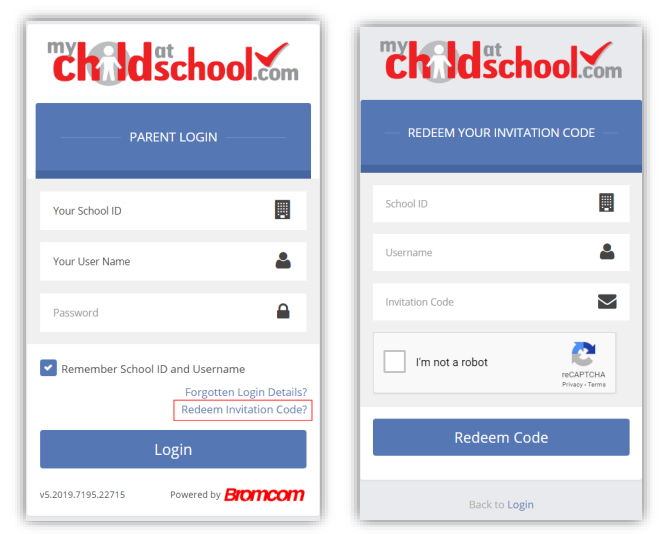
When you login for the first time you will need to click 'Redeem Invitation Code?' This can be found above the login button.
On this page enter the school ID, your email, and the invitation code. Click redeem code and you will be taken to the next page.
The next page you will be asked to fill out a few details about yourself. Once those have been complete you will receive a confirmation email.
The next time you login all you need to enter is your school ID, username, and password.


























